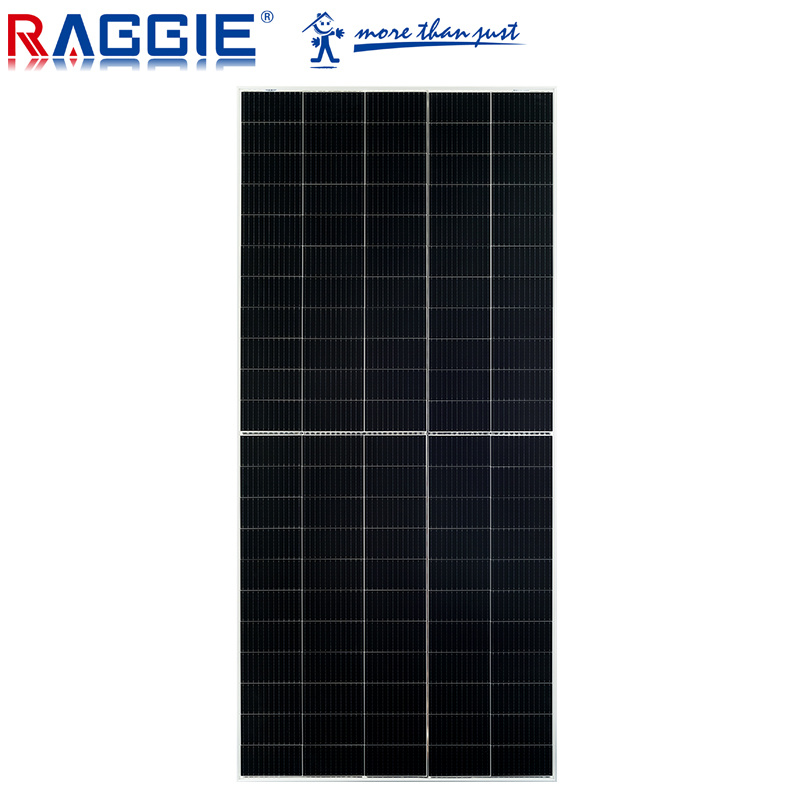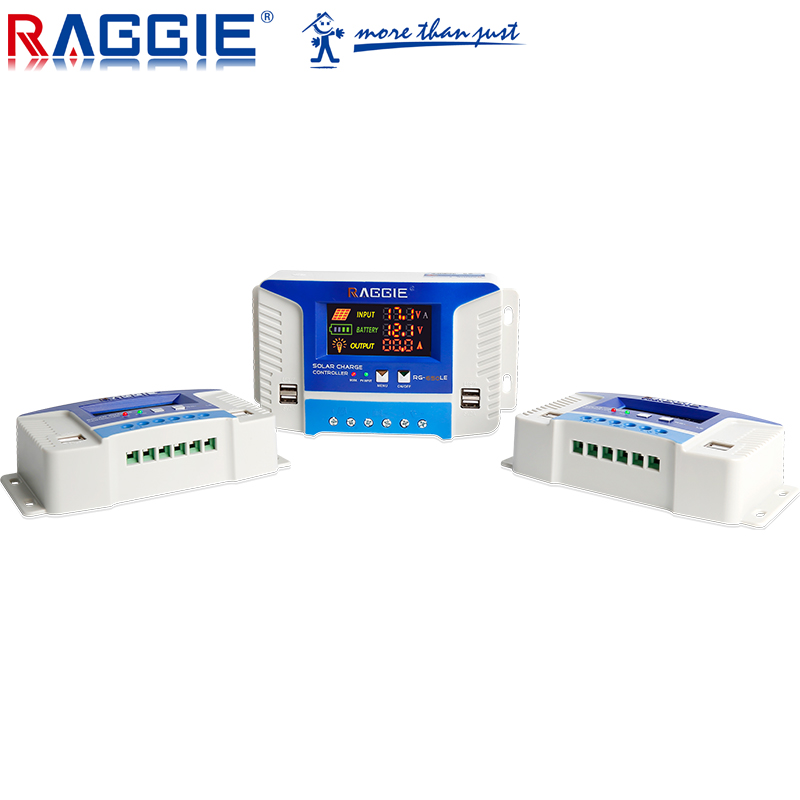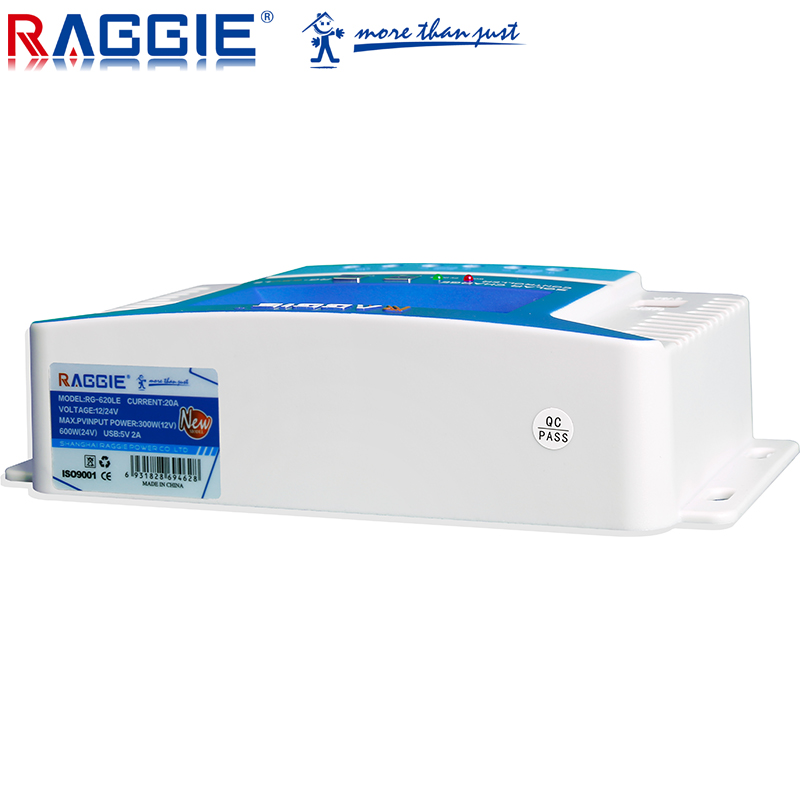0102
Pwm Solar Charge Controller 12v 24v 10a 20a 30a 50a 60a Solar Controller
description2
Product Features

*show current:connect the controller to 12V or 24v battery, the screen will show the current for 5seconds,user knows the specification you purchase
*input current&volage dispaly
*output current display
*4 pcs of USB output
*12v/24v auto,voltage distinguish function
*over-charge,over-discharge,short circuit protections,to ensure system safe and prolong battery life
*special LED screen design,best dispaly for parameters:use big LED to show different parameter,users can easily read the current,voltage from the screen,and master the system status quickly
Specifications
Model |
RG-610LE |
RG-620LE |
RG-630LE |
RG-650LE |
RG-660LE |
||
Current |
10A |
20A |
30A |
50A |
60A |
||
Input voltage |
<50V |
||||||
Battery voltage |
12/24V auto |
||||||
Max PV input power |
12v-150W |
12v-300W |
12v-500W |
12v-800W |
12v-100W |
||
24v-300W |
24v-600W |
24v-1000W |
24v-1600W |
24v-2000W |
|||
Full voltage cut-off |
14.4V/28.8V +/-0.2 |
||||||
Lowvoltage cut-off |
10.7V/21.4V +/-0.2 |
||||||
Charge mode |
PWM |
||||||
Brand |
RAGGIE |
||||||
No load loss |
10mA |
20mA |
30mA |
||||
Temp,compensation |
-4mV/degree centigrade |
||||||
Details

1)solar input current and voltage dispaly
2)solar input voltage
3)solar input charging current
4)battery voltage display
5)outputcurrent dispaly
6)solar terminals
7)battery terminals
8)output terminals
9)5v 2a USB output:Standard dual USB port, suitable for all kinds of digital technology devices on the market
10)output LED indicator
11)warning LED indicator
12)input current/voltage botton
13)load on/off button
How to connect?
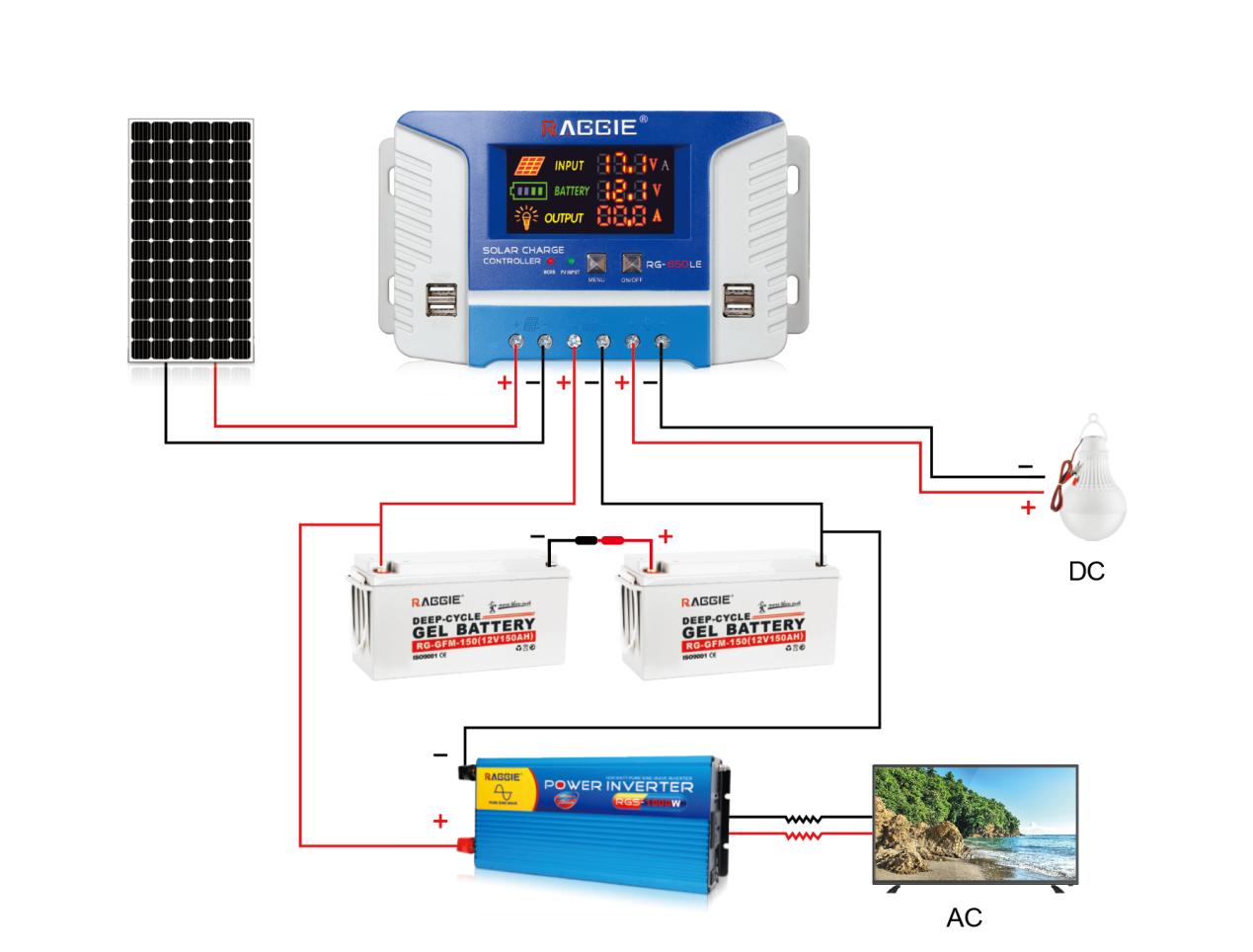
install procedure
1.connect 12v or 24v battery to solar charge controller
2.connect 18v or 36v solar panel to solar charge controller
3.connect 12v or 24v load to solar controller
unistall procedure
1. unistall solar panel to solar charge controller
2.unistall load from solar charge controller
3.unistall battery from solar charge controller